And here’s the shortcut for “I don’t read tutorial” persons ![]() :
:
- Click on de.imgbb.com/
- Then click on “Upload Starten” and choose the pic you want to show us. Click on “Upload”.
- Now you can see your uploaded pic and the link to this pic. Click on the link to mark it blue and copy and paste it in the forum:
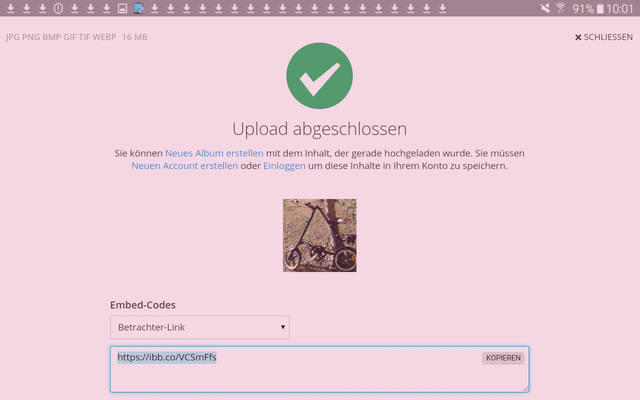
![]() The result:
The result:
ibb.co/VCSmFfs